
Operating manual
—
Innova® -86 C Freezers see
on p.Fig.Tab.p
Op
l
.
erating manua
September 20, 2011
New Brunswick -86 °C Freezers
Innova®
Operating manual
M1288-0052
Revision T

Copyright
©
Copyright
2011 New Brunswick Scientific Co., Inc., USA. No part of this publication may be reproduced without the prior
permission of the copyright owner.
New Brunswick Scientific reserves the right to change information in this document without notice. Updates to information in this document reflect our commitment to continuing product development and improvement.
Trademarks
Eppendorf
BioCommand
Innova
®
is a registered trademark of Eppendorf AG, Germany.
®
is a registered trademark of New Brunswick Scientific Co., Inc., USA.
®
is a registered trademark of New Brunswick Scientific Co., Inc., USA.
New Brunswick™ and the New Brunswick Logo™ are trademarks of Eppendorf AG, Germany.
S.M.A.R.T. Plus™ is a pending trademark of New Brunswick Scientific Co., Inc., USA.
Trademarks are not marked in all cases with ™ or
®
in this manual.
New Brunswick Scientific has attempted to identify the ownership of all trademarks from public records. Any omissions or errors are unintentional.
September 20, 2011 Revision T M1288-0052

Innova® -86 °C Freezers — Operating manual
Table of contents
1 Table of contents
1
1 Operating instructions . . . . . . . . . . . . . . . . . . . . . . . . . . . . . . . . . . . . . . . . . . . . . . . . . . . . . . . . . . . . . . . . . . . . . . . 5
1.1 Using this manual . . . . . . . . . . . . . . . . . . . . . . . . . . . . . . . . . . . . . . . . . . . . . . . . . . . . . . . . . . . . . . . . . . . . . . . 5
1.2 Danger symbols and danger levels . . . . . . . . . . . . . . . . . . . . . . . . . . . . . . . . . . . . . . . . . . . . . . . . . . . . . . . . . 5
1.2.1 Hazard symbols . . . . . . . . . . . . . . . . . . . . . . . . . . . . . . . . . . . . . . . . . . . . . . . . . . . . . . . . . . . . . . . . . 5
1.2.2 Degrees of danger . . . . . . . . . . . . . . . . . . . . . . . . . . . . . . . . . . . . . . . . . . . . . . . . . . . . . . . . . . . . . . . 5
1.3 Symbols used . . . . . . . . . . . . . . . . . . . . . . . . . . . . . . . . . . . . . . . . . . . . . . . . . . . . . . . . . . . . . . . . . . . . . . . . . . 5
1.4 Abbreviations used . . . . . . . . . . . . . . . . . . . . . . . . . . . . . . . . . . . . . . . . . . . . . . . . . . . . . . . . . . . . . . . . . . . . . . 6
2 Safety . . . . . . . . . . . . . . . . . . . . . . . . . . . . . . . . . . . . . . . . . . . . . . . . . . . . . . . . . . . . . . . . . . . . . . . . . . . . . . . . . . . . . 7
2.1 Intended use. . . . . . . . . . . . . . . . . . . . . . . . . . . . . . . . . . . . . . . . . . . . . . . . . . . . . . . . . . . . . . . . . . . . . . . . . . . 7
2.2 Warnings for intended use . . . . . . . . . . . . . . . . . . . . . . . . . . . . . . . . . . . . . . . . . . . . . . . . . . . . . . . . . . . . . . . . 7
2.2.1 Manual conventions used . . . . . . . . . . . . . . . . . . . . . . . . . . . . . . . . . . . . . . . . . . . . . . . . . . . . . . . . . . 7
2.2.2 Health and safety at work act 1974. . . . . . . . . . . . . . . . . . . . . . . . . . . . . . . . . . . . . . . . . . . . . . . . . . . 7
3 Product description. . . . . . . . . . . . . . . . . . . . . . . . . . . . . . . . . . . . . . . . . . . . . . . . . . . . . . . . . . . . . . . . . . . . . . . . . . 8
3.1 Main illustration. . . . . . . . . . . . . . . . . . . . . . . . . . . . . . . . . . . . . . . . . . . . . . . . . . . . . . . . . . . . . . . . . . . . . . . . . 8
3.2 Delivery package . . . . . . . . . . . . . . . . . . . . . . . . . . . . . . . . . . . . . . . . . . . . . . . . . . . . . . . . . . . . . . . . . . . . . . 10
3.2.1 Inspection of boxes . . . . . . . . . . . . . . . . . . . . . . . . . . . . . . . . . . . . . . . . . . . . . . . . . . . . . . . . . . . . . . 10
3.2.2 Packing list verification . . . . . . . . . . . . . . . . . . . . . . . . . . . . . . . . . . . . . . . . . . . . . . . . . . . . . . . . . . . 10
3.3 Product versions. . . . . . . . . . . . . . . . . . . . . . . . . . . . . . . . . . . . . . . . . . . . . . . . . . . . . . . . . . . . . . . . . . . . . . . 10
3.3.1 Introduction . . . . . . . . . . . . . . . . . . . . . . . . . . . . . . . . . . . . . . . . . . . . . . . . . . . . . . . . . . . . . . . . . . . . 10
3.4 Features . . . . . . . . . . . . . . . . . . . . . . . . . . . . . . . . . . . . . . . . . . . . . . . . . . . . . . . . . . . . . . . . . . . . . . . . . . . . . 11
3.5 Warranty . . . . . . . . . . . . . . . . . . . . . . . . . . . . . . . . . . . . . . . . . . . . . . . . . . . . . . . . . . . . . . . . . . . . . . . . . . . . . 12
3.5.1 Warranty registration. . . . . . . . . . . . . . . . . . . . . . . . . . . . . . . . . . . . . . . . . . . . . . . . . . . . . . . . . . . . . 12
3.5.2 Extended warranty option . . . . . . . . . . . . . . . . . . . . . . . . . . . . . . . . . . . . . . . . . . . . . . . . . . . . . . . . . 12
Table of contents
4 Installation . . . . . . . . . . . . . . . . . . . . . . . . . . . . . . . . . . . . . . . . . . . . . . . . . . . . . . . . . . . . . . . . . . . . . . . . . . . . . . . . 13
4.1 Preparing installation . . . . . . . . . . . . . . . . . . . . . . . . . . . . . . . . . . . . . . . . . . . . . . . . . . . . . . . . . . . . . . . . . . . 13
4.2 Selecting the location . . . . . . . . . . . . . . . . . . . . . . . . . . . . . . . . . . . . . . . . . . . . . . . . . . . . . . . . . . . . . . . . . . . 13
4.3 Installing the shelves . . . . . . . . . . . . . . . . . . . . . . . . . . . . . . . . . . . . . . . . . . . . . . . . . . . . . . . . . . . . . . . . . . . 13
4.4 Lockable freezer handle . . . . . . . . . . . . . . . . . . . . . . . . . . . . . . . . . . . . . . . . . . . . . . . . . . . . . . . . . . . . . . . . . 13
5 Operating controls and function . . . . . . . . . . . . . . . . . . . . . . . . . . . . . . . . . . . . . . . . . . . . . . . . . . . . . . . . . . . . . . 15
5.1 Controls and function . . . . . . . . . . . . . . . . . . . . . . . . . . . . . . . . . . . . . . . . . . . . . . . . . . . . . . . . . . . . . . . . . . . 15
6 Operation . . . . . . . . . . . . . . . . . . . . . . . . . . . . . . . . . . . . . . . . . . . . . . . . . . . . . . . . . . . . . . . . . . . . . . . . . . . . . . . . . 19
6.1 Getting started . . . . . . . . . . . . . . . . . . . . . . . . . . . . . . . . . . . . . . . . . . . . . . . . . . . . . . . . . . . . . . . . . . . . . . . . 19
6.1.1 Plug in . . . . . . . . . . . . . . . . . . . . . . . . . . . . . . . . . . . . . . . . . . . . . . . . . . . . . . . . . . . . . . . . . . . . . . . . 19
6.1.2 Turning the freezer On/Off . . . . . . . . . . . . . . . . . . . . . . . . . . . . . . . . . . . . . . . . . . . . . . . . . . . . . . . . 19
6.1.3 Alarm/battery activation . . . . . . . . . . . . . . . . . . . . . . . . . . . . . . . . . . . . . . . . . . . . . . . . . . . . . . . . . . 20
6.1.4 Testing the alarm monitoring socket . . . . . . . . . . . . . . . . . . . . . . . . . . . . . . . . . . . . . . . . . . . . . . . . . 21
6.1.5 Vacuum Effect. . . . . . . . . . . . . . . . . . . . . . . . . . . . . . . . . . . . . . . . . . . . . . . . . . . . . . . . . . . . . . . . . . 21
6.2 Programming the freezer . . . . . . . . . . . . . . . . . . . . . . . . . . . . . . . . . . . . . . . . . . . . . . . . . . . . . . . . . . . . . . . . 21
6.2.1 Setting operating temperature. . . . . . . . . . . . . . . . . . . . . . . . . . . . . . . . . . . . . . . . . . . . . . . . . . . . . . 21
6.2.2 Setting high alarm setpoint . . . . . . . . . . . . . . . . . . . . . . . . . . . . . . . . . . . . . . . . . . . . . . . . . . . . . . . . 22
6.2.3 Setting low alarm setpoint. . . . . . . . . . . . . . . . . . . . . . . . . . . . . . . . . . . . . . . . . . . . . . . . . . . . . . . . . 22
6.2.4 Checking temperature and alarm setpoint settings. . . . . . . . . . . . . . . . . . . . . . . . . . . . . . . . . . . . . . 23
6.2.5 Setting the alarm delay . . . . . . . . . . . . . . . . . . . . . . . . . . . . . . . . . . . . . . . . . . . . . . . . . . . . . . . . . . . 23
6.2.6 Changing lock codes. . . . . . . . . . . . . . . . . . . . . . . . . . . . . . . . . . . . . . . . . . . . . . . . . . . . . . . . . . . . . 24
6.2.7 Setting the temperature offset. . . . . . . . . . . . . . . . . . . . . . . . . . . . . . . . . . . . . . . . . . . . . . . . . . . . . . 24
6.3 Battery backup switch. . . . . . . . . . . . . . . . . . . . . . . . . . . . . . . . . . . . . . . . . . . . . . . . . . . . . . . . . . . . . . . . . . . 24
3

Innova® -86 °C Freezers — Operating manual
1
6.4 Alarm monitoring socket . . . . . . . . . . . . . . . . . . . . . . . . . . . . . . . . . . . . . . . . . . . . . . . . . . . . . . . . . . . . . . . . . 25
6.5 Voltage stabilizer . . . . . . . . . . . . . . . . . . . . . . . . . . . . . . . . . . . . . . . . . . . . . . . . . . . . . . . . . . . . . . . . . . . . . . 26
7 Maintenance . . . . . . . . . . . . . . . . . . . . . . . . . . . . . . . . . . . . . . . . . . . . . . . . . . . . . . . . . . . . . . . . . . . . . . . . . . . . . . . 28
7.1 Cleaning . . . . . . . . . . . . . . . . . . . . . . . . . . . . . . . . . . . . . . . . . . . . . . . . . . . . . . . . . . . . . . . . . . . . . . . . . . . . . 28
Table of contents
7.2 Routine maintenance . . . . . . . . . . . . . . . . . . . . . . . . . . . . . . . . . . . . . . . . . . . . . . . . . . . . . . . . . . . . . . . . . . . 29
8 Troubleshooting. . . . . . . . . . . . . . . . . . . . . . . . . . . . . . . . . . . . . . . . . . . . . . . . . . . . . . . . . . . . . . . . . . . . . . . . . . . . 32
8.1 General errors . . . . . . . . . . . . . . . . . . . . . . . . . . . . . . . . . . . . . . . . . . . . . . . . . . . . . . . . . . . . . . . . . . . . . . . . 32
8.2 Error messages . . . . . . . . . . . . . . . . . . . . . . . . . . . . . . . . . . . . . . . . . . . . . . . . . . . . . . . . . . . . . . . . . . . . . . . 32
8.3 After a mains/power failure. . . . . . . . . . . . . . . . . . . . . . . . . . . . . . . . . . . . . . . . . . . . . . . . . . . . . . . . . . . . . . . 33
8.4 Interior warming . . . . . . . . . . . . . . . . . . . . . . . . . . . . . . . . . . . . . . . . . . . . . . . . . . . . . . . . . . . . . . . . . . . . . . . 33
7.1.1 Painted surfaces . . . . . . . . . . . . . . . . . . . . . . . . . . . . . . . . . . . . . . . . . . . . . . . . . . . . . . . . . . . . . . . . 28
7.1.2 Panels and shelves. . . . . . . . . . . . . . . . . . . . . . . . . . . . . . . . . . . . . . . . . . . . . . . . . . . . . . . . . . . . . . 28
7.1.3 Air intake grille and filter . . . . . . . . . . . . . . . . . . . . . . . . . . . . . . . . . . . . . . . . . . . . . . . . . . . . . . . . . . 28
7.1.4 Heated vent port . . . . . . . . . . . . . . . . . . . . . . . . . . . . . . . . . . . . . . . . . . . . . . . . . . . . . . . . . . . . . . . . 28
7.1.5 Door or lid seal . . . . . . . . . . . . . . . . . . . . . . . . . . . . . . . . . . . . . . . . . . . . . . . . . . . . . . . . . . . . . . . . . 29
7.2.1 Lubrication . . . . . . . . . . . . . . . . . . . . . . . . . . . . . . . . . . . . . . . . . . . . . . . . . . . . . . . . . . . . . . . . . . . . 29
7.2.2 Defrosting . . . . . . . . . . . . . . . . . . . . . . . . . . . . . . . . . . . . . . . . . . . . . . . . . . . . . . . . . . . . . . . . . . . . . 29
7.2.3 Removing the inner doors. . . . . . . . . . . . . . . . . . . . . . . . . . . . . . . . . . . . . . . . . . . . . . . . . . . . . . . . . 29
7.2.4 Replacing the inner door. . . . . . . . . . . . . . . . . . . . . . . . . . . . . . . . . . . . . . . . . . . . . . . . . . . . . . . . . . 30
7.2.5 Electrical components. . . . . . . . . . . . . . . . . . . . . . . . . . . . . . . . . . . . . . . . . . . . . . . . . . . . . . . . . . . . 30
9 Technical data . . . . . . . . . . . . . . . . . . . . . . . . . . . . . . . . . . . . . . . . . . . . . . . . . . . . . . . . . . . . . . . . . . . . . . . . . . . . . 34
9.1 Specifications . . . . . . . . . . . . . . . . . . . . . . . . . . . . . . . . . . . . . . . . . . . . . . . . . . . . . . . . . . . . . . . . . . . . . . . . . 34
9.1.1 Upright freezers specifications . . . . . . . . . . . . . . . . . . . . . . . . . . . . . . . . . . . . . . . . . . . . . . . . . . . . . 34
9.1.2 Chest freezers specifications . . . . . . . . . . . . . . . . . . . . . . . . . . . . . . . . . . . . . . . . . . . . . . . . . . . . . . 35
10 Ordering Information. . . . . . . . . . . . . . . . . . . . . . . . . . . . . . . . . . . . . . . . . . . . . . . . . . . . . . . . . . . . . . . . . . . . . . . . 36
10.1 Accessories . . . . . . . . . . . . . . . . . . . . . . . . . . . . . . . . . . . . . . . . . . . . . . . . . . . . . . . . . . . . . . . . . . . . . . . . . . 36
10.1.1 A2 independent temperature monitor . . . . . . . . . . . . . . . . . . . . . . . . . . . . . . . . . . . . . . . . . . . . . . . . 36
10.1.2 Auto-dialers. . . . . . . . . . . . . . . . . . . . . . . . . . . . . . . . . . . . . . . . . . . . . . . . . . . . . . . . . . . . . . . . . . . . 36
10.1.3 Temperature probes . . . . . . . . . . . . . . . . . . . . . . . . . . . . . . . . . . . . . . . . . . . . . . . . . . . . . . . . . . . . . 36
10.1.4 Validation packages . . . . . . . . . . . . . . . . . . . . . . . . . . . . . . . . . . . . . . . . . . . . . . . . . . . . . . . . . . . . . 36
10.1.5 External voltage stabilizers . . . . . . . . . . . . . . . . . . . . . . . . . . . . . . . . . . . . . . . . . . . . . . . . . . . . . . . . 36
10.1.6 Padlock adapter kits . . . . . . . . . . . . . . . . . . . . . . . . . . . . . . . . . . . . . . . . . . . . . . . . . . . . . . . . . . . . . 36
10.1.7 CO
10.1.8 Inventory racking systems. . . . . . . . . . . . . . . . . . . . . . . . . . . . . . . . . . . . . . . . . . . . . . . . . . . . . . . . . 36
10.1.9 Chart recorder. . . . . . . . . . . . . . . . . . . . . . . . . . . . . . . . . . . . . . . . . . . . . . . . . . . . . . . . . . . . . . . . . . 36
10.1.10 New Brunswick BioCommand SFI datalogging software (RS-485 interface) . . . . . . . . . . . . . . . . . . 37
11 Transport, storage and disposal . . . . . . . . . . . . . . . . . . . . . . . . . . . . . . . . . . . . . . . . . . . . . . . . . . . . . . . . . . . . . . 38
11.1 Shut down. . . . . . . . . . . . . . . . . . . . . . . . . . . . . . . . . . . . . . . . . . . . . . . . . . . . . . . . . . . . . . . . . . . . . . . . . . . . 38
11.2 Transport . . . . . . . . . . . . . . . . . . . . . . . . . . . . . . . . . . . . . . . . . . . . . . . . . . . . . . . . . . . . . . . . . . . . . . . . . . . . 38
11.3 Disposal . . . . . . . . . . . . . . . . . . . . . . . . . . . . . . . . . . . . . . . . . . . . . . . . . . . . . . . . . . . . . . . . . . . . . . . . . . . . . 38
12 Certificates . . . . . . . . . . . . . . . . . . . . . . . . . . . . . . . . . . . . . . . . . . . . . . . . . . . . . . . . . . . . . . . . . . . . . . . . . . . . . . . . 39
and LN2 back-up systems . . . . . . . . . . . . . . . . . . . . . . . . . . . . . . . . . . . . . . . . . . . . . . . . . . . . . 36
2
Index . . . . . . . . . . . . . . . . . . . . . . . . . . . . . . . . . . . . . . . . . . . . . . . . . . . . . . . . . . . . . . . . . . . . . . . . . . . . . . . . . . . . . 40
4

Innova® -86 °C Freezers — Operating manual
1 Operating instructions
1 Operating instructions
1.1 Using this manual
Carefully read this operating manual before using the device for the first time.
Also observe the operating manual enclosed with the accessories.
The operating manual should be considered as part of the product and stored in a location
that is easily accessible.
When passing the device on to third parties, be sure to include this operating manual.
If this manual is lost, please request another one. The current version can be found on our
website http://www.nbsc.com
1.2 Danger symbols and danger levels
1.2.1 Hazard symbols
Hazard point Burns
Electric shock Material damage
.
1
Operating instructions
Crush
1.2.2 Degrees of danger
The following degree levels are used in safety messages throughout this manual. Acquaint yourself with each item and the potential risk if you disregard the safety message.
DANGER Will lead to severe injuries or death.
WARNIN G May lead to severe injuries or death.
CAUTION May lead to light to moderate injuries.
NOTICE May lead to material damage.
1.3 Symbols used
Example Meaning
You are requested to perform an action.
1.
2.
Perform these actions in the sequence described.
• List.
References useful information.
5

Innova® -86 °C Freezers — Operating manual
1.4 Abbreviations used
1
Operating instructions
A Amp
CFC Chlorofluorocarbons
°C Degree Celsius
HCFC Hydrochlorofluorocarbon
HFC Hydrofluorocarbon
Hz Hertz
kg Kilogram
lb Pound
m Meter
min Minute
mm Millimeter
N/A Not applicable
rpm Revolutions per Minute (min
ULT Ultra-Low Temperature
V Volt
-1
)
6

Innova® -86 °C Freezers — Operating manual
2 Safety
2Safety
2.1 Intended use
New Brunswick Innova freezers are designed to provide precise, ultra-low temperature environments for cold storage of scientific or medical materials. They are designed to provide ultra-low temperature sample storage from -50 °C to -86 °C at 32 °C maximum ambient operating temperature.
2.2 Warnings for intended use
2.2.1 Manual conventions used
Risk of material damage
This equipment must be operated as described in this manual.
NOTICE!
Please read the entire operating manual before attempting to use this equipment. If
operational guidelines are not followed, equipment damage may occur.
Risk of personal injury
Do not use this equiment in a hazardous atmosphere or with hazardous materials for which
CAUTION!
the equipment was not designed.
Please read the entire operating manual before attempting to use this equipment. If
operational guidelines are not followed, personal injury may occur.
Risk of personal injury
Crush Warning messages alert you to specific procedures or practices regarding heavy
CAUTION!
objects which, if not followed correctly, could result in serious personal injury.
Risk of personal injury
Flammable warning messages alert you to possible risks of of personal injury and equipment
WARNING!
damage: protect the system from sparks and flames.
2
Safety
2.2.2 Health and safety at work act 1974
(FOR THE UNITED KINGDOM)
New Brunswick Scientific, as manufacturers and suppliers of laboratory equipment, are obliged under the terms of the above Act to provide our users with instructions on the safe installation, operation and maintenance of our equipment.
Our equipment is designed to acceptable standards and does not entail any hazard if used, as advised in the attached instructions.
The following safety precautions should be observed by all personnel using this equipment:
1. Read and understand this manual. If in doubt, contact your local New Brunswick sales office.
2. Do not remove any covers. There are no operable controls other than those referred to in this manual. There are voltages in excess of 41.5 volts AC behind the covers.
3. Use freezer gloves at all times when loading or unloading the equipment. The temperature of operation is such that direct contact with the cold contents or inside the equipment can burn unprotected skin.
4. Observe good housekeeping practices, at all times keeping the equipment and the adjacent areas clean, dry and uncluttered.
5. Should any malfunctions occur or be suspected, immediately call a qualified service engineer to investigate.
7

Innova® -86 °C Freezers — Operating manual
3 Product description
3 Product description
3.1 Main illustration
Abb. 1: Upright freezer - side and front views
3
Product description
12 3
4
5
7689101112
Fig. 1: Upright freezer - side and front views
1 Heated vent port 2 Door handle (lockable)
3 Control panel/display 4 Model label
5 Battery switch behind lockable panel 6 On/Off circuit breaker behind lockable panel
7 Transport castors 8 Chart recorder (optional)
9 Air filter grille 10 Adjustable feet
11 Quarter turn fastener 12 Specification plate
8

Innova® -86 °C Freezers — Operating manual
Abb. 2: Chest freeze r - side and front v iews
1
10
9
Fig. 2: Chest freezer - side and front views
1 Heated vent port 2 Lockable handle
3 Control panel/display 4 Battery switch (alarm) behind lockable panel
5 On/Off circuit breaker behind lockable panel 6 Chart recorder (optional)
7 Quarter turn fasteners 8 Air filter grille
9 Braked castors (front) 10 Specification plate
23
4 5 6
7
8
3
Product description
Abb. 3: U101 freeze r - side and front view s
12
3
4 5 6
11 10 9
Fig. 3: U101 freezer - side and front views
1 Heated vent port 2 Lockable handle
3 Control panel/display 4 Battery switch (alarm)behind lockable panel
5 On/Off circuit breaker behind lockable panel 6 Chart recorder (optional)
7 Quarter turn fasteners 8 Air filter grille
9 Adjustable feet 10 Specification plate
11 Rear rollers
7
8
9

3
Innova® -86 °C Freezers — Operating manual
3.2 Delivery package
3.2.1 Inspection of boxes
Inspect the boxes carefully for any damage that may have occurred during shipping. Report any damage to the carrier and to your local New Brunswick Sales Order Department immediately.
3.2.2 Packing list verification
Unpack your order, saving the packing materials for possible future use. Save the operating manual for instruction and reference. Verify against your New Brunswick packing list that you have received the correct materials, and that nothing is missing. If any part of your order was damaged during shipping, is missing, or fails to operate, fill out the "Customer Feedback" form,
NOTICE!
available online at www.nbsc.com/CustomerFeedback.aspx
Risk of material damage
Vacuum insulation panels are used in the construction of these freezers. Inspect the cabinet
panels for punctures or other damage that compromises the integrity of the product.
These panels are mounted in the cavity against the steel outer wall of the freezer. Any drilling
or puncture to the outer wall could release the vacuum from the panel, resulting in impaired freezer performance.
Any unauthorized punctures or other damage deliberately made to the cabinet walls will
invalidate the warranty.
.
3.3 Product versions
3.3.1 Introduction
Product description
This manual provides the user with the necessary information for installation and operation of New Brunswick's Innova provides some preliminary user maintenance information.
This manual covers the following freezer models:
Model (230 V, 50 Hz) Capacity
Model (208 - 230 V, 60 Hz) Capacity
®
ultra-low temperature freezers with vacuum insulation panels. It also
U101 101 liters (3.6 cubic feet)
U535 535 liters (18.9 cubic feet)
U725 725 liters (25.6 cubic feet)
C585 585 liters (20.7 cubic feet)
C760 760 liters (26.9 cubic feet)
U535 535 liters (18.9 cubic feet)
U725 725 liters (25.6 cubic feet)
C585 585 liters (20.7 cubic feet)
C760 760 liters (26.9 cubic feet)
10
Model (120 V, 60 Hz) Capacity
U101 101 liters (3.6 cubic feet)
U535 535 liters (18.9 cubic feet)
C585 585 liters (20.7 cubic feet)
All freezers listed are totally free of CFCs (Chlorofluorocarbons) and HCFCs (Hydrochlorofluorocarbons). They use HFCs (Hydrofluorocarbons) as refrigerants.

Innova® -86 °C Freezers — Operating manual
3.4 Features
The freezers are manufactured using high quality steel and electronics for long life. The cabinets are insulated with a combination of foamed-in-place polyurethane foam and vacuum insulation panels. This combination ensures superior insulation properties while maintaining an extra large internal capacity for the footprint of the freezer. The Innova freezers have many features designed to provide ease of use and maintanence, security and reliability to your ultra-low temperature storage needs. They are built to stringent regulatory requirements for safety and environmental friendliness and disposability, and they are CE and UL certified.
Features include:
• Designed to be exceptionally energy efficient and eco-friendly.
• A setpoint keypad and digital temperature readout are provided on a control panel, located on
the door of the upright freezers and on the console on the right side of chest freezers. Controls for setting the freezer temperature and alarm warning setpoints are enabled by an electronic lock. A unique code, which is selected by the user through the keypad, sets this lock. The code can be changed at any time, provided the current setting of the lock is known.
On delivery, the lock code is "0000" (unlocked).
• Indicator lamps on the control panel provide warnings of power loss, system failure,
exceeding High/Low temperature setpoints, low battery voltage, and filter blockage. There is also an LED to indicate when the freezer is under remote control via the RS-485 optional computer interface.
• Vacuum insulation panel technology reduces the cabinet wall thickness while maintaining
superb insulation characteristics to provide the largest internal volume per floor space used.
• Freezers are totally free of CFCs (Chlorofluorocarbons) and HCFCs
(Hydrochlorofluorocarbons). They use industrial grade, commercially available HFCs (Hydrofluorocarbons) as refrigerants.
• Upright models utilize gasketed and insulated inner doors to reduce cold air loss and recovery
times, reduce internal temperature fluctuations and conserve energy. Chest models utilize insulated covers to reduce internal temperature fluctuations and conserve energy.
• Heavy-duty commercially available compressors provide rapid temperature pull-down and
recovery after door opening.
• A heated port with ice-clearing plunger prevents vacuum formation enabling the outer door to
be easily opened at anytime.
• All interior panels and shelves are made of high grade corrosion-resistant stainless steel,
making them durable and easy to keep clean and sterilize.
• Inner doors lift off their hinges without the use of tools to simplify cleaning.
• Heavy duty castors enable easy installation and relocation (the model U101 has rear rollers
and adjustable front legs.)
• Two access ports allow easy addition of sensors, or of back-up systems that can provide
cooling protection for your samples in the case of a power outage or other system failure.
• An alarm contact is provided for connection to an external monitoring device or system.
• The freezers can be fitted with an optional 7-day circular chart recorder to provide
independent temperature recording.
• An automatic reset restarts freezers at random 15 second intervals to protect the
microprocessor controller from damage by electrical spikes caused by multiple freezers turning on at once.
• Lockable freezer handles on outer door provide added security against unauthorized users.
• An internal voltage stabilizer (60 Hz models only, except U101) that automatically
compensates for variations in mains/power supply voltage (in case of over-voltage, brown-outs, dips, sags and surges).
• Multiple accessories are offered, including CO
systems, external voltage stabilizer, inventory racking, and more.
/LN2 back-up systems, remote monitoring
2
3
Product description
11

Innova® -86 °C Freezers — Operating manual
3.5 Warranty
New Brunswick Scientific equipment is protected by a comprehensive warranty. The warranty covers faulty components and assembly, and our obligation under this warranty is limited to repairing or replacing the instrument or part thereof, which shall prove to be defective after our examination.
The warranty does not cover loss of time or materials, such as the loss of biological or biochemical by-products caused by any work interruption resulting from equipment failure; it does not extend to equipment that has been subject to misuse, neglect, accident or improper installation or application; nor does it cover any machine that has been repaired or altered by anyone other than an authorized factory-trained service representative, without prior written approval from your local New Brunswick sales office or distributor.
Expendable items such as bearings and seals, lamps, probes, sensors, glass, filters, single-use vessels, etc., are not covered.
The warranty begins on the date the equipment ships from New Brunswick Scientific or an authorized distributor and extends through the period indicated in the chart below:
3
3.5.1 Warranty registration
Product description
3.5.2 Extended warranty option
Instrument Parts Warranty Labor Warranty
Freezers ULT Freezers 5 years; vacuum
insulation panels: 12 years
1
Accessories
1
Chart recorders, CO2/LN2 back-up systems, etc.
To register your warranty, complete the online form at www.nbsc.com Help? tab.
A variety of service plans are offered to help minimize downtime from unexpected malfunctions in equipment operation. Speak to your New Brunswick sales representative for more information.
1 year 1 year
2 years
under the How Can We
12

Innova® -86 °C Freezers — Operating manual
4 Installation
4 Installation
4.1 Preparing installation
Risk of personal injury
DO NOT attempt to lift any freezer by hand. Preferred lifting for loading and unloading is by
WARNING!
NOTICE!
4.2 Selecting the location
mechanical lifting equipment.
Risk of material damage
Maintenance, adjustment and repair work should be carried out only by QUALIFIED,
EXPERIENCED personnel who have been AUTHORIZED to undertake such work by New Brunswick Scientific or its authorized agents.
Failure to use authorized service agents will invalidate the warranty.
All freezers are mounted on castors for ease of movement. The U101 upright freezer has two rear wheels. Upright freezers have feet that provide both a leveling feature and a locking feature to stop the freezer from rolling once it is in place. Chest freezers have locking front castors; these do not provide leveling adjustment, so the site chosen for the freezer must have a flat, level floor.
Position the freezer to allow disconnection to be made in respect to removal of the plug or appliance coupler, also the free air entry through the intake grille in the front and free air exit from the back. Provide a clearance of at least 150 mm (6 in) on all sides.
For efficient temperature control, the freezer should be placed in a shaded area, away from sources of excessive heat. For maximum cooling capability, the product should be located in an air-conditioned room.
4
Installation
4.3 Installing the shelves
Model U101 upright freezers are fitted with one fixed shelf. Model U535 and U725 upright freezers are fitted with two adjustable shelves. These can be positioned in 12.7 mm (½ in) steps anywhere throughout the freezer.
To effectively utilize racks within the freezer, be sure to position them so that each shelf is aligned with the bottom of each inner door.
Perform the following steps to install the shelves:
1. Ensure that the freezer is turned off and unplugged.
2. Remove the protective plastic coating from the shelf.
3. Position the four shelf clips evenly within the freezer by squeezing the clip, then inserting it into the shelf support within the freezer.
4. Place the shelf in the freezer, making sure all four shelf clips are supporting the weight of the shelf.
To readjust the shelf or shelf clips, gently squeeze the shelf clip to release it from the side of the freezer, then reposition it as needed.
4.4 Lockable freezer handle
Freezers are supplied with lockable handles.
The U101, C585, and C760 are fitted with quarter turn key locks.
The U535 and U725 upright freezer handle is fitted with barrel locks (push in and turn key to lock, turn key to unlock; the barrel will only lock when a key is turned to the lock position). The barrel lock may be removed from the upright freezer handle if the lock feature is not required.
An optional padlock adaptor can provide extra security by allowing the addition of a customer-supplied padlock to secure the freezer handle.
13

Innova® -86 °C Freezers — Operating manual
Removing the upright freezer handle barrel lock
Perform the following steps to remove the barrel lock from the upright freezer handle, if the lock feature is not required:
1. Open the freezer door and place the freezer handle in closed position.
2. Remove the two screws from behind the lock barrel.
1
2
3
4
Installation
4
1 Freezer handle 2 Screw (1 of 2)
3 Lining plate 4 Freezer door wall
3. Remove the lining plate and lock barrel.
4. Insert the plastic blanking plug supplied.
5. Insert the lining plate and screw in the two screws.
It is important that the handle lock lining plate be installed at all times.
Hint!
Risk of material damage
DO NOT SLAM THE DOOR WITH THE HANDLE IN THE CLOSED POSITION.
NOTICE!
6. Place freezer handle in open position and close freezer door.
The door handle has a cam action to pull the door closed and a reverse cam action to break the seal so the door can be opened. When closing the outer door, ensure that the cam is engaged for correct operation. The initial vacuum inside the cabinet may cause the door to appear closed, but when the vacuum releases, the door will open. Always ensure the handle is properly engaged. It is important that the heated vent port is kept clear. This will avoid putting undue stress on the handle mechanism.
14
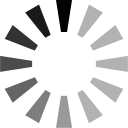